
Posted in Board Brief, KTFCU News on Mar 19, 2025
Part 1 of 2
Almost all Americans own a cell phone (98%). In 2023, 76% of those were smartphones.
Our mobile phones are increasingly becoming instruments of phishing and spam attacks via our text apps. The industry calls these “smishing” schemes.
In 2022, 19.5% of texts were reported as spam (requests to block) and they are growing at a 15% rate per year.
What to Do?
Here is one example supposedly from the US Postal Service (USPS).
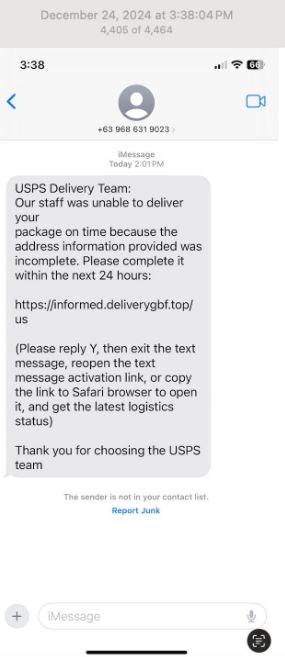
Upon inspection, here are some simple observations:

Posted in Board Brief, KTFCU News on Feb 19, 2025
The key to good document control is to know how long to keep them, how to securely store them and how to safely dispose of them.
In closing, we look at documents to consider saving less than 3 years:
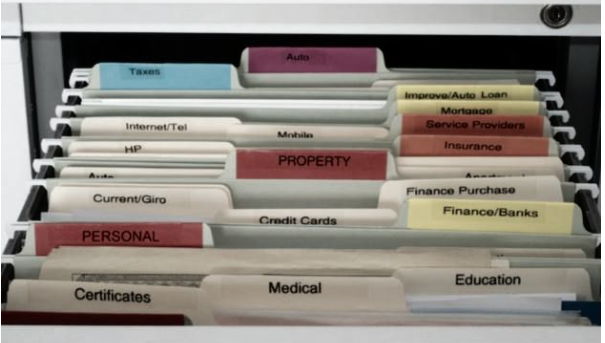
Posted in Board Brief, KTFCU News on Jan 15, 2025
The key to good document control is to know how long to keep them, how to securely store them and how to safely dispose of them.
In this edition, we look at documents to consider saving 3 years or more:

Posted in Board Brief, KTFCU News on Dec 18, 2024
The key to good document control is to know how long to keep them, how to securely store them and how to safely dispose of them.
In this edition, we look at documents to be considered saving indefinitely:
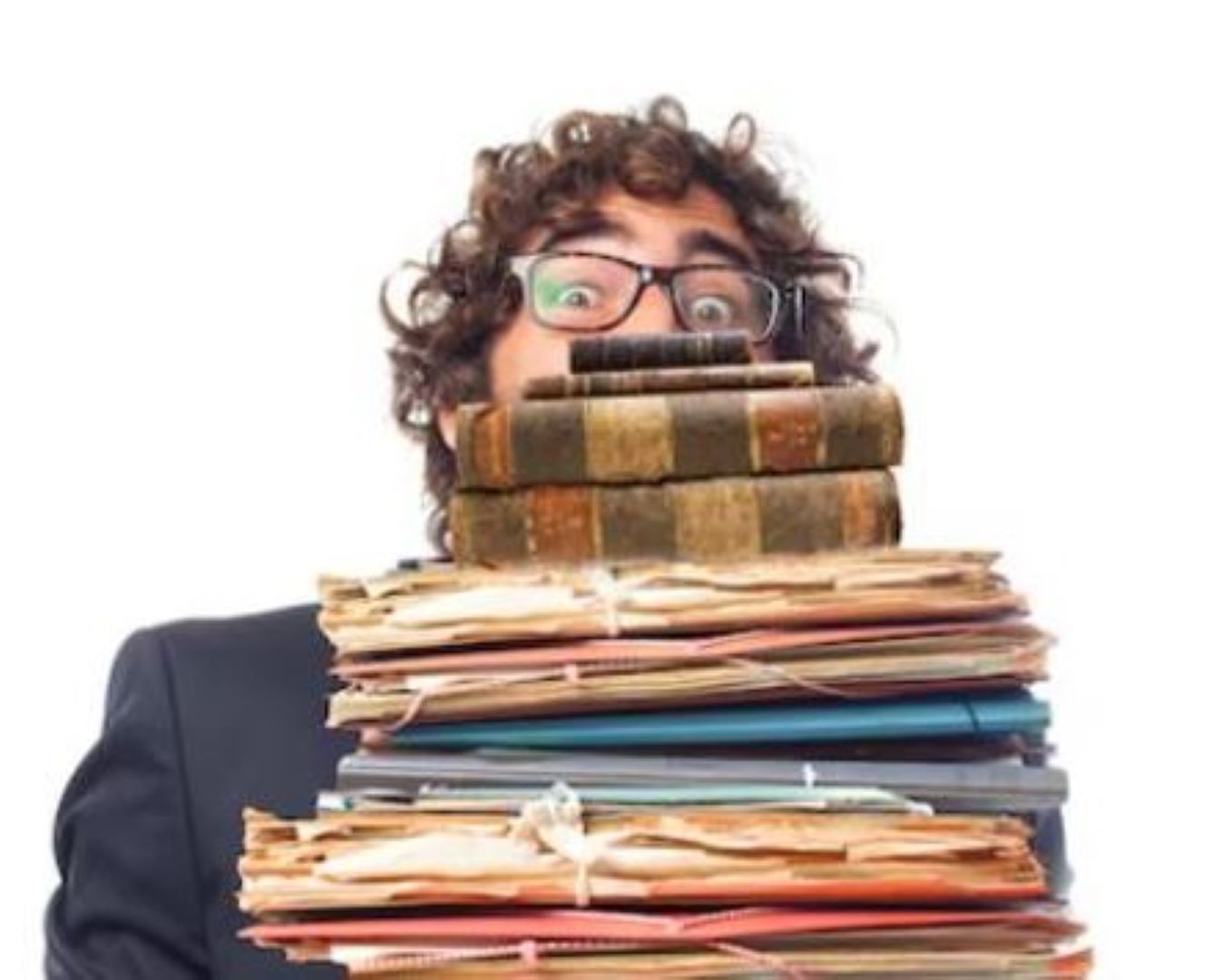
Posted in Board Brief, KTFCU News on Nov 22, 2024
We all have piles of documents. They stack up in our file cabinets, on our desktops, on our hard drives and in our cloud storage. How do we segment them and how long do we need to keep these documents?
This series focuses on the type of documents we have and, generally, how long we should hold onto them. The kind of documents we collect vary in importance. Here are the types we all tend to amass.